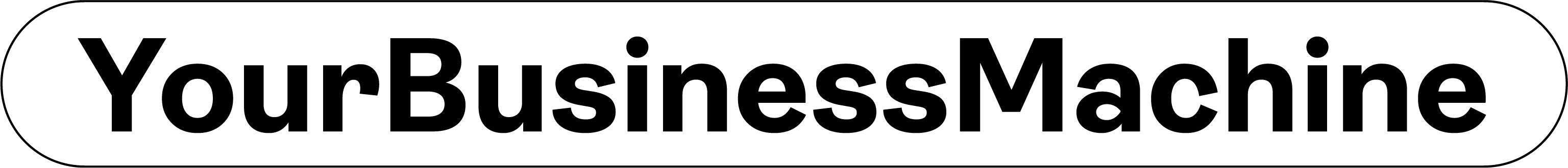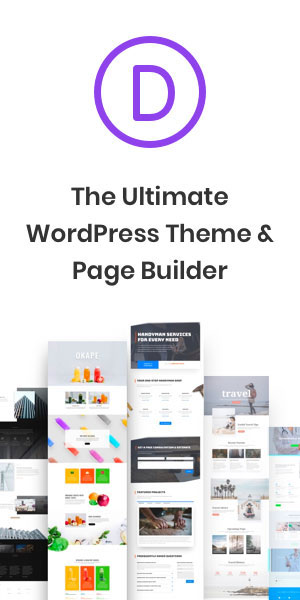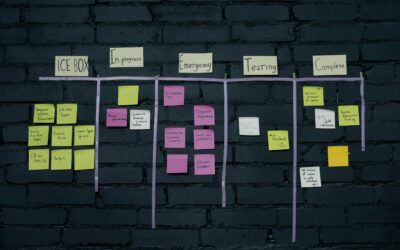Monday.com and LiquidPlanner are two popular project management tools designed to help teams enhance productivity, collaboration, and workflow management. This article compares these two platforms across several key dimensions: user interface, features, integrations, pricing, and customer support.
User Interface
Monday.com
- Design: Monday.com features a visually appealing and highly customizable interface. Its colorful and intuitive layout makes it easy for users to navigate through various tasks and projects.
- Ease of Use: Designed with simplicity in mind, Monday.com provides a straightforward user experience. The drag-and-drop functionality and clear visual cues help users manage their workflows without extensive training.
LiquidPlanner
- Design: LiquidPlanner offers a more data-centric interface that focuses on detailed project management and scheduling. The interface is functional, but may appear complex to new users.
- Ease of Use: LiquidPlanner has a steeper learning curve due to its advanced features and complex interface. However, it is highly efficient for users who need detailed project tracking and scheduling.
Features
Monday.com
- Task Management: Monday.com offers robust task management features, including task dependencies, timelines, and Kanban boards.
- Collaboration: The platform facilitates team collaboration with features like comments, mentions, and file sharing.
- Customization: Users can create custom dashboards and workflows tailored to their specific needs.
- Automation: Monday.com provides automation capabilities to streamline repetitive tasks, such as status updates and notifications.
LiquidPlanner
- Task Management: LiquidPlanner excels in task management with features like predictive scheduling, priority-based planning, and resource management. It supports complex project tracking and real-time scheduling adjustments.
- Collaboration: LiquidPlanner offers strong collaboration tools, including real-time updates, comments, and document sharing. It also includes time tracking and workload management features.
- Customization: Users can customize project views and workflows extensively. LiquidPlanner supports custom fields, templates, and advanced project settings.
- Automation: LiquidPlanner includes automation features such as automated scheduling based on priority and resource availability, which can dynamically adjust project timelines.
Integrations
Monday.com
- Integrations: Monday.com supports a wide range of integrations, including popular tools like Slack, Trello, Google Drive, and Dropbox. It also offers an API for custom integrations.
- Third-Party Apps: The Monday Apps Marketplace provides additional functionality through third-party applications.
LiquidPlanner
- Integrations: LiquidPlanner integrates with several third-party applications, including Google Workspace, Slack, and Zapier. It also offers an API for custom integrations.
- Native Features: LiquidPlanner includes many built-in features that enhance its core functionality without needing additional integrations.
Pricing
Monday.com
- Pricing Plans: Monday.com offers several pricing tiers, from Basic to Pro and Enterprise plans, catering to different business sizes and needs. Pricing is based on the number of users and the feature set required.
- Free Trial: Provides a 14-day free trial for users to explore its features before committing to a paid plan.
LiquidPlanner
- Pricing Plans: LiquidPlanner offers pricing plans based on the number of users and the level of features required. The Professional and Enterprise plans provide advanced functionality for larger teams and complex projects.
- Free Trial: LiquidPlanner provides a 14-day free trial for users to test its features before committing to a paid plan.
Customer Support
Monday.com
- Support Channels: Monday.com offers 24/7 customer support through email and phone. It also provides a comprehensive knowledge base and community forums.
- Response Time: Generally known for prompt and helpful responses from the support team.
LiquidPlanner
- Support Channels: LiquidPlanner provides customer support through email, phone, and chat. Additionally, it has a detailed knowledge base, webinars, and a community forum.
- Response Time: Known for responsive and helpful support, with varying response times depending on the support channel.
Conclusion
Both Monday.com and LiquidPlanner offer powerful project management solutions, each with its own strengths.
Monday.com is ideal for teams looking for an intuitive, visually appealing interface with strong customization and collaboration features. It is especially suited for organizations that prioritize ease of use and quick onboarding.
LiquidPlanner is a great choice for teams that need a robust project management tool with advanced features like predictive scheduling and resource management. It is particularly suited for complex projects that require detailed planning and dynamic scheduling adjustments.
Ultimately, the choice between Monday.com and LiquidPlanner will depend on your specific needs, budget, and preferences regarding user experience and feature sets. Both tools are highly capable, and selecting the right one will enhance your team’s productivity and project management efficiency.